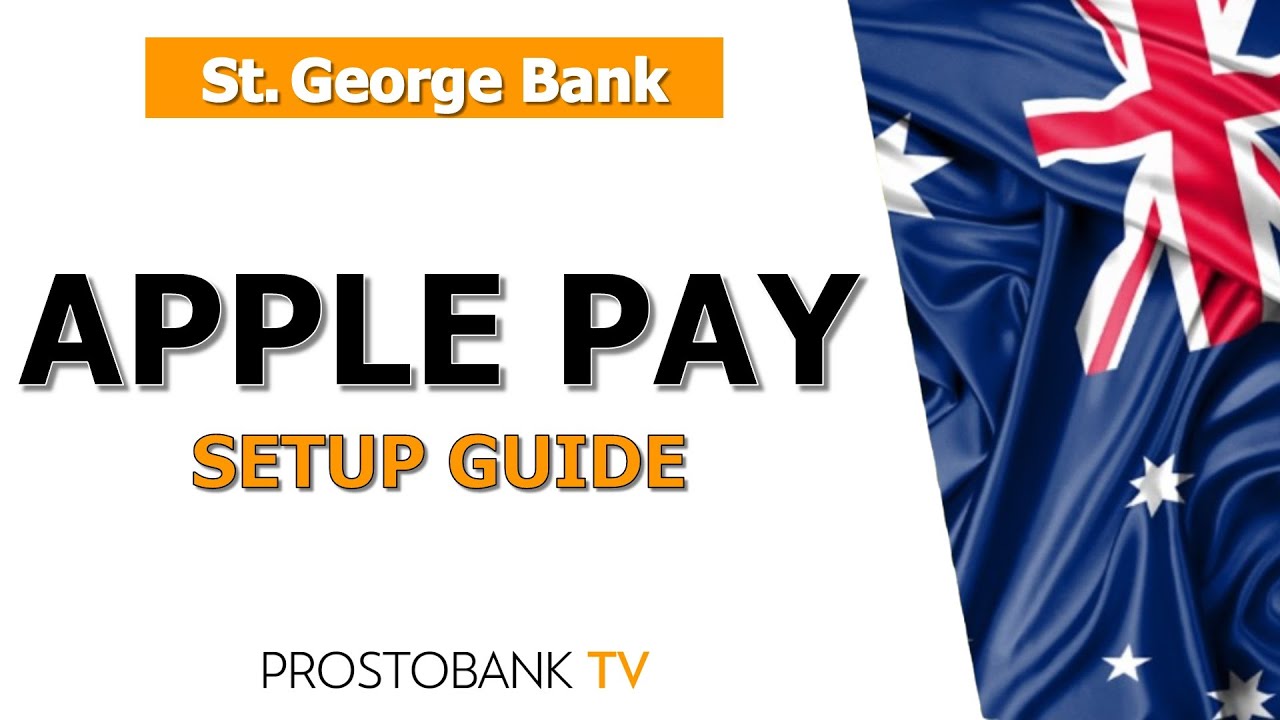To use Apple Pay with your St.George Bank cards, follow these steps:
Using the St.George App on iPhone
- Open the St.George app and log in to your account.
- Go to the Services section.
- Scroll down to My Cards and select Add to Apple Wallet.
- Choose the card you want to add and follow the on-screen instructions.
Using Apple Wallet on iPhone
- Open the Apple Wallet app.
- Tap the “+” icon in the top right corner.
- Select St.George from the available options.
- Log in to your St.George account and follow the on-screen instructions.
Using Apple Watch
- Ensure your iPhone is paired with your Apple Watch.
- Open the Apple Watch app on your iPhone.
- Go to Wallet & Apple Pay and choose Add Card.
- Follow the prompts to add your card to Apple Pay.
Using iPad
- Open Settings on your iPad.
- Select Wallet & Apple Pay and tap Add Credit or Debit Card.
- Follow the on-screen instructions to complete the setup.
Once successfully set up, you can use Apple Pay to make secure and convenient payments with your St.George Bank cards.
Read also: