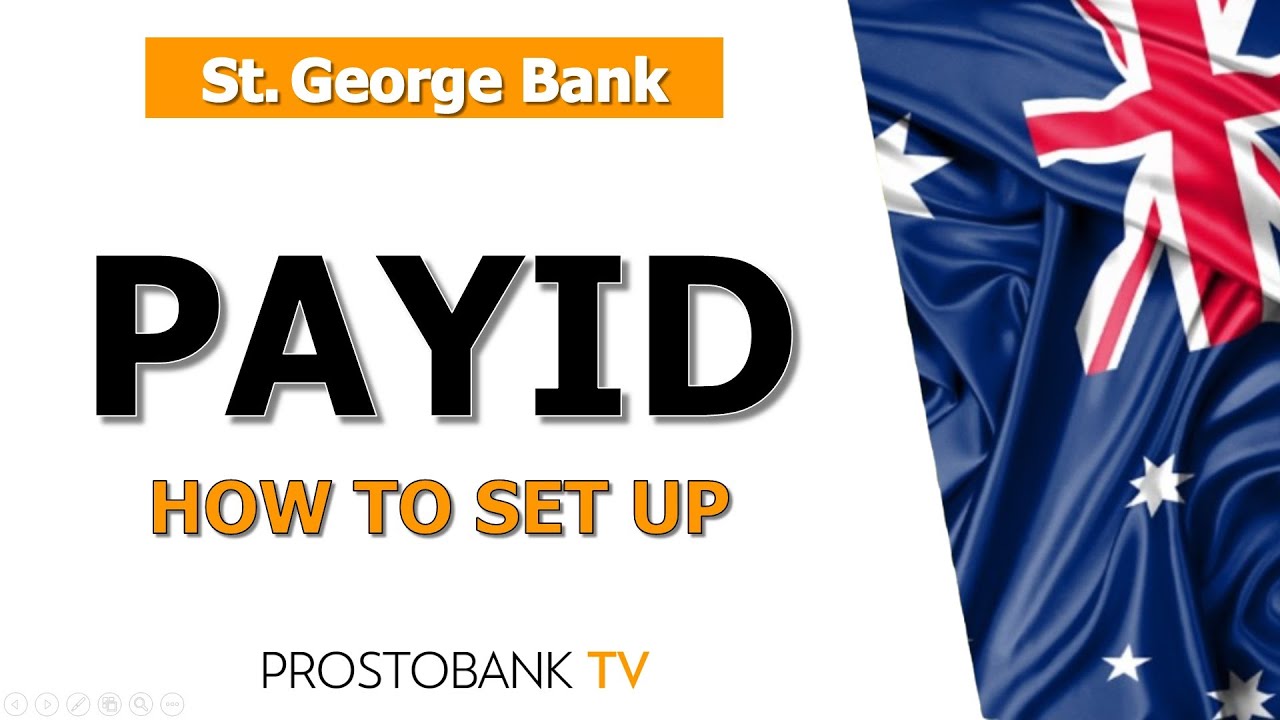St. George Bank customers can make fast, secure payments by using PayID with the OSKO payment system. PayID allows you to send and receive money using simple identifiers like a phone number or email address instead of a BSB and account number.
What Is PayID?
PayID is a secure way to link your bank account to an easy-to-remember identifier such as your mobile number or email address. When you use PayID with OSKO, payments are processed in near real-time, 24/7, including weekends and holidays.
How to Set Up PayID via Online Banking
To create a PayID in St. George Bank’s Internet Banking:
- Sign in to your account
- Switch to "Transfer, payments & BPAY"
- Choose "Manage my:"
- Select "PayID"
- Follow the prompts to register your preferred identifier
How to Set Up PayID in the Mobile App
To register PayID via the St. George mobile app:
- Log in to your account
- Go to the "Services" menu
- Tap "Manage my PayID details"
- Follow the on-screen instructions
Need Assistance?
If you need help setting up or managing PayID, you can contact St. George Bank customer service or visit your nearest branch for assistance.
Read also: