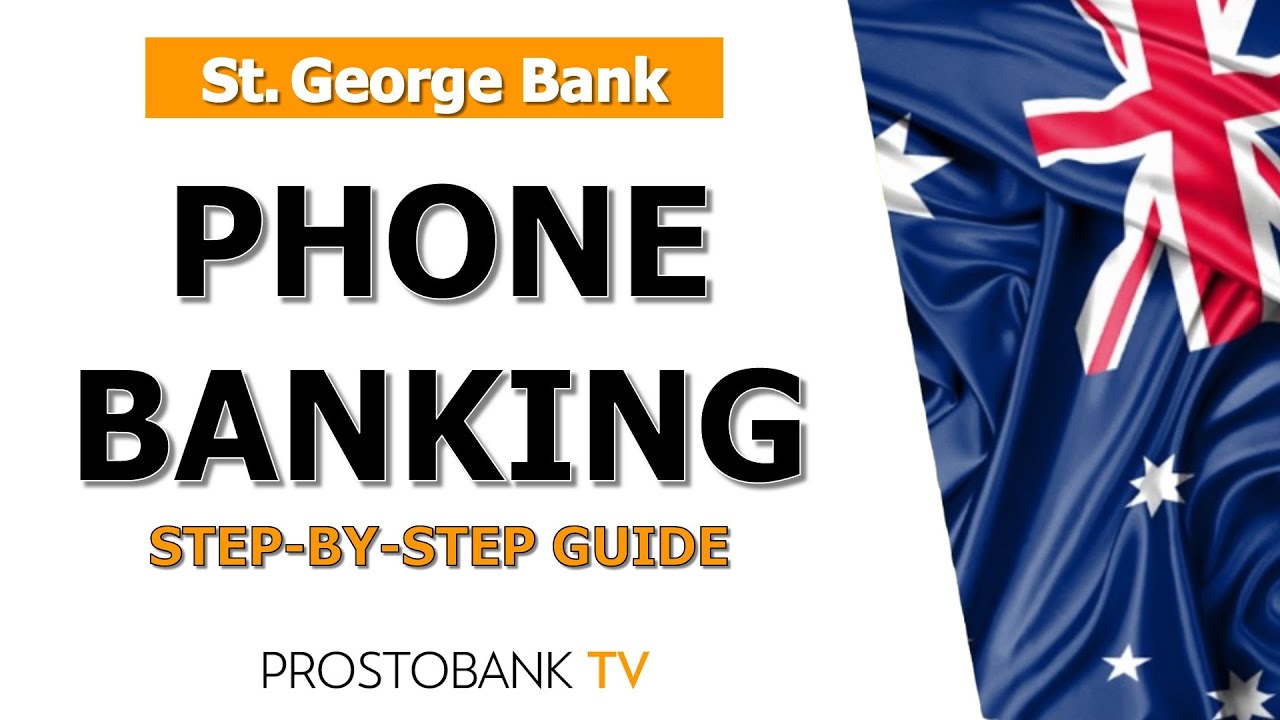St.George Bank offers Phone Banking services that allow you to manage your finances securely over the phone, 24 hours a day, 7 days a week. To access Phone Banking, follow these steps:
How to Access Phone Banking
- Call 13 33 22 from within Australia.
- Dial +61 2 9155 7800 if calling from overseas.
- Enter your Customer Access Number (CAN) followed by the '#' key.
- Enter your Phone/Internet Banking security number followed by the '#' key.
- Follow the voice prompts to navigate through the available services.
Available Services
- Press 1: Retrieve account balances and recent transaction history.
- Press 2: Transfer funds between St.George accounts.
- Press 3: Pay bills using BPAY®.
- Press 4: Access additional services, such as:
- Change your security number.
- Obtain current term deposit rates.
- Check interest earned for the current or previous financial year.
- Get foreign exchange rates for buying or selling foreign currency.
- Activate your card.
- Initiate the dispute resolution process.
For more detailed information, visit the official St.George Bank Phone Banking page: https://www.stgeorge.com.au/contact-us/phone-banking/how-to-phone-banking
Read also:
- St. George Bank ATMs: cash deposit: where to find, which banks accept
- St. George Bank broker contact
- St. George Bank cardless cash offer
- St. George Bank credit card application: how to make it?
- St. George Bank currency converter
- St. George Bank foreign exchange rates: where to find
- St. George Bank fraud, what should I do
- St. George Bank head office address and contacts
- St. George Bank international transfer: how to make or receive