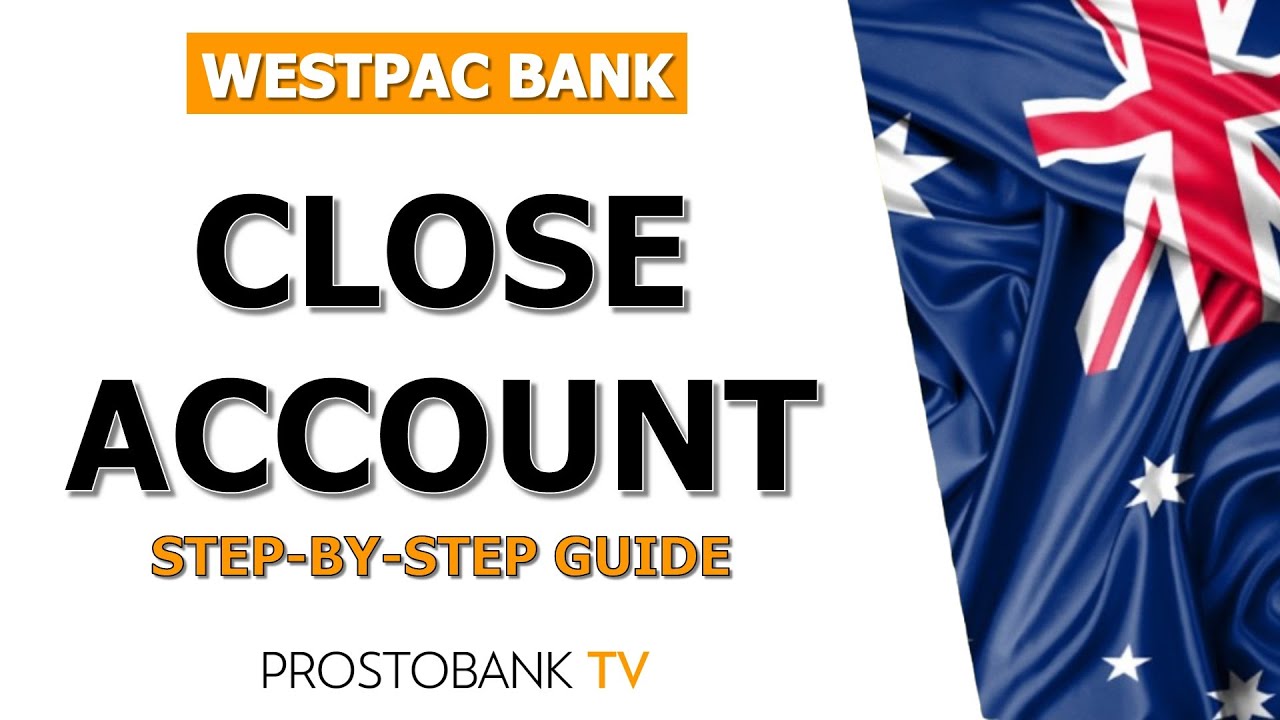Need to close a Westpac account? Below is an updated, SEO-friendly guide that preserves your original wording and style while adding current practical details and checks customers commonly need before closing an account.
If a client wants to close a current or savings account in Westpac, he should:
- provide sufficient identification at one of the branches
- ring up 132 032 or (+61 2) 9293 9270 being abroad
What to confirm before you close
- Ensure the account balance is cleared (transfer remaining funds so the balance is $0) and no scheduled payments or direct debits remain active on the account.
- Make sure any outstanding cheques have been presented — an account with cheque access can only be closed once all written cheques have cleared.
- Settle any fees, overdrafts or commissions tied to the account so there are no unexpected charges after closure.
What you must give Westpac when closing
Remember, that when a customer closes his account, he must also provide Westpac with any passbooks and unused cheques. In addition, return any debit or credit cards linked to the account and be prepared to present photo ID at a branch if asked.
How to close — available channels
- In branch — Visit your local Westpac branch with photo identification, any cards, unused cheques and passbooks; the staff can finalise the closure and disburse remaining funds.
- By phone — Call Westpac Telephone Banking on 132 032 (from within Australia). If you are calling from overseas, use (+61 2) 9293 9270 (note: some pages list other international contact numbers for specific account types — the Telephone Banking line is the usual first point of contact).
- Online / Westpac App — Some accounts and credit cards can be closed via Online Banking or the Westpac App (for example, credit card closure may be available via the app under Services → Account services → Close account). If you prefer an online option, send a secure message to Westpac through Online Banking or follow the in-app prompts where supported.
Special cases
- Joint accounts: Joint accounts may have slightly different steps — you can usually close a joint account by contacting Telephone Banking or visiting a branch. If joint-account closure is being handled from overseas, Westpac provides dedicated international contact numbers for some services.
- Loans and mortgages: Loan payout and closure require a payout figure (payout figures are time-limited). Contact the loans team for the correct payout amount and instructions before making a final payment.
- Business or institutional accounts: Business and institutional closures often need a completed closure form and extra steps — contact Westpac Business support or use the specific account closure form/process for your account type.
Quick checklist for a smooth closure
- ID (passport, driver’s licence or other acceptable photo ID)
- All cards linked to the account
- Unused cheque books and passbooks
- Confirm direct debits/periodical payments are cancelled or moved
- Confirm outstanding cheques have cleared
- Transfer or withdraw remaining funds so the balance is zero
- Request a closure confirmation or closure letter for your records
Final note
Closing an account is usually quick if the balance is zero and there are no outstanding payments or cheques. If you prefer, start by calling 132 032 (or +61 2 9293 9270 from overseas) to confirm the exact steps for your account type and to check whether your account can be closed via Online Banking or requires a branch visit.
Read also:
- How to cancel direct debit Westpac?
- How to change the daily limit in Westpac?
- How to deposit money in ATMs of Westpac Bank?
- How to deposit traveler's checks at Westpac?
- How to download the Westpac deposit slip?
- How to find careers at Westpac?
- How to log in to online banking from Westpac?
- How to log in to Westpac Trust online banking in NZ?
- How to make Westpac to Commonwealth Bank transfer